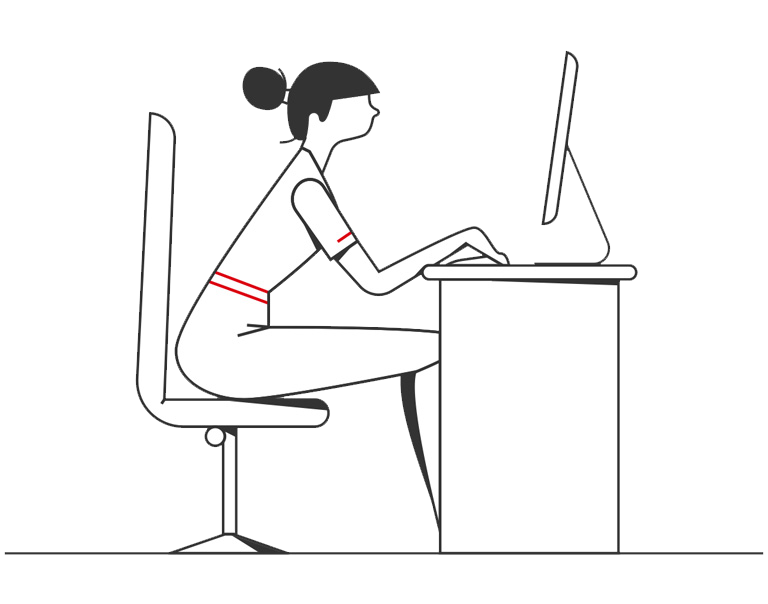An automated process to sign documents through Aadhaar or Digital Signatures in two simple steps, the solution is aimed at simplifying your documentation journey.
Manage
HSBC IntelliSign
Simpler and completely paperless documentation
With almost every aspect of business rapidly moving from paper to paperless and manual to contactless – we are switching to simpler and completely paperless documentation with HSBC IntelliSign.
What is HSBC IntelliSign?
Key Advantages
Any stamping requirement applicable
Available in all states
Execution can be done using the Class 2 or 3 Digital Signature USB token
Fully compliant under the Information Technology Act, 2000
Authenticated through NSDL website real-time
Verify Aadhaar via OTP
What is required?
The authorized signatory should have either their Aadhaar number or Class 2 or 3 digital signature USB token issued by a licensed authority.
How is the document signed/stamped?
HSBC will execute e-stamping and send the document for your review, the authorized signatory just needs to click on the sign option.
How does HSBC IntelliSign work?
Step 1: Sign on to the HSBC IntelliSign platform
Step 2: Choose your preferred eSignature type, i.e. Aadhaar eSign or DSC token
Step 3: Review and digitally sign the document.
Contact your Relationship Manager or Client Servicing Manager for a demo.